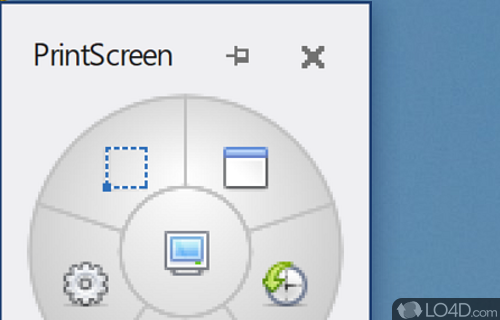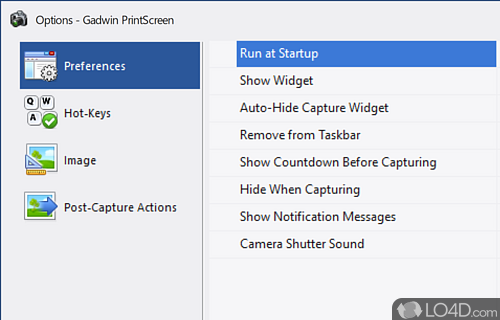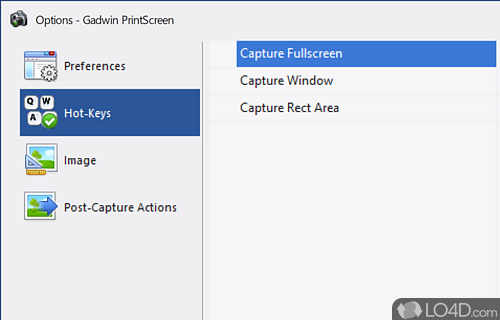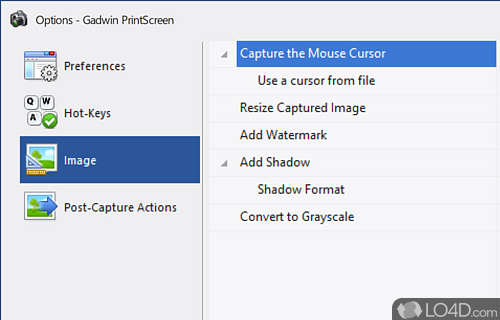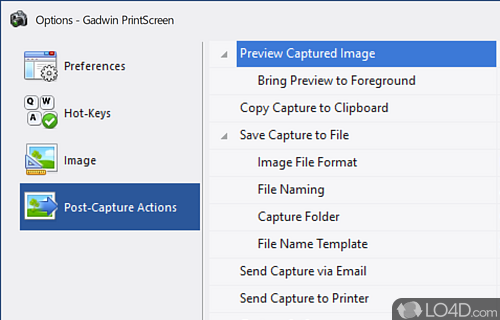Use Gadwin PrintScreen to save time and enhance your screen shots!
Gadwin PrintScreen is a screen capture program designed to provide users with a convenient and simple way to capture and print screenshots. It is an easy-to-use, intuitive program that features a classic Windows interface as well as various editing tools and options. With this utility, users can quickly and easily capture, save, and print screen images of their PC desktop or any other active window.
In many situations, it is a good idea to create a snapshot of exactly what is on your computer screen and a number of programs are able to do it well, but Gadwin PrintScreen is an excellent tool which makes the task a piece of cake.
As the program name might suggest, the default hotkey for creating a screenshot is with the "Print Screen"/"PRTSCN" button.
The program offers several useful options, one being a delay which can be set before creating a screenshot; it can be anything up to 1 minute, in seconds.
The interface of Gadwin PrintScreen after taking a snapshot includes a menu bar at the top which includes Zoom, Pan, Fit to Window and Full Screen Preview. Screenshots may be from the entire screen or just certain regions or windows.
The settings of this program include a long list of customizations -- anything from application defaults like starting with Windows and removing from the system tray to hotkey customizations and post-capture options for dealing with screenshots after they've been created.
Saving images can be in all of the common formats (BMP, PNG, GIF, TIF and JPG) and can also be copied to the Windows Clipboard in case you're interested in pasting them into graphics editing software like Adobe Photoshop.
Overall, Gadwin PrintScreen is a useful and intuitive graphics capture program which is easy-to-use while offering all of the standard tools one might expect in such a program.
Features of Gadwin PrintScreen
- Annotations: Add text, arrows and shapes.
- Automation: Create scripts to automate tasks.
- Automation: Multiple screenshots at once.
- Capture: Full screen, Window, or Rectangular area.
- Color picker: Quickly identify colors in screenshots.
- Editing: Crop, Resize, Add text or arrows.
- Effects: Color depth, Resize, Rotate, or Crop.
- File formats: BMP, JPEG, TIFF, PNG, or GIF.
- Hotkeys: Create screenshots at any time.
- Preview: Preview screenshots before saving/printing.
- Print options: Print screenshots directly from program.
- Sharing: Upload screenshots to FTP or Email.
- Storage: Saved to file, Clipboard, or Printer.
- Timing: Capture screenshots on a timer.
- Zoom: Built-in magnifier
Compatibility and License
Is Gadwin PrintScreen free to download?
Gadwin PrintScreen is provided under a freeware license on Windows from screen capture software with no restrictions on usage. Download and installation of this PC software is free and 6.5.0 is the latest version last time we checked.
Is Gadwin PrintScreen for Windows 11?
Yes. It can run on a PC with Windows 11 or Windows 10. Previous versions of the OS shouldn't be a problem with Windows 8 and Windows 7 having been tested. It comes in both 32-bit and 64-bit downloads.
Filed under:
- Gadwin PrintScreen Download
- Free Screen Capture Software
- Desktop Capture Software
- Software for Windows 11
- 64-bit downloads